Computers
The Library has public computers available for use by card holders as well as guests who do not have a library card. Public computers are located on the first, second, and third floors. Sessions for first and third floor computers are two hours and Youth Services second floor computers are 30 minute sessions. All personal information will delete at the end of the session.
Computers automatically shut down at the following times:
- Monday – Thursday at 8:30 p.m.
- Friday – Sunday at 5:30 p.m.
You are responsible for saving your work.

Printing
With the new self-service kiosks, located on the first and third floors, patrons will be charged $0.20 per page for black/white copies and $0.50 per page for color copies. At the end of the print transaction, patrons can pay for their print jobs using either a debit or credit card.
Unable to pay by card? Patrons can pay for documents using cash at the service desk on the 1st floor of the Library.
Print jobs from library computers will expire at the end of the day.
Wireless Printing
You can print from your own mobile device or home computer. Documents are only available for pickup during the Library’s open hours and will expire at the end of the day.
Please pick up your wireless prints on the third floor no later than 30 minutes before close (Monday-Thursday at 8:30PM and Friday-Sunday at 5:30PM). This will allow us time to resolve any possible issues that arise with your print jobs.
Wireless black and white prints are $0.20 per page and color prints are $0.50 per page. Payment is by credit or debit card only.
Any questions about wireless printing? Please contact us at 512-218-7003.
On-site Laptops
RRPL has three Windows laptops available to checkout at the 3rd floor service desk. Your library account must be in good standing and you must leave a Texas state ID or Texas driver license with staff while you have the laptop.
The laptops checkout for four hours maximum and are only to be used in the library building, these laptops cannot be taken home. Laptops have HDMI connections and working webcams/microphones. Windows 10 is installed with most of Microsoft Office and Adobe reader. These laptops automatically connect to our house WiFi after an agreement screen’s terms are accepted.

Chromebooks
Take Home Chromebooks
These Chromebooks can be checked out for home use and check out for two weeks with no renewals. Take home technology can only be borrowed with a resident card or a paid non-resident card. Also, resident and non-resident paid members must have had their card for more than 30 days and be in good standing with a currently valid Texas state ID or Texas driver license on file. The valid library card and Texas driver license must be presented each time when checking out.
Take home Chromebooks may be checked out the third floor service desk. For more information, please call 512-218-7003.
In-House Chromebooks

Hotspots
Mobile hotspots provide 24/7 access to the internet with unlimited data on the Verizon network and may be checked out at the third floor service desk. For more information, please call 512-218-7003.
Rules for Borrowing:
- 14-day checkout
- Must be 18 years or older to check out a hotspot
- Only resident or paid non-resident card holders may check out hotspots. Resident and non-resident paid members must have had their card for more than 30 days and be in good standing with a currently valid Texas state ID or Texas driver license on file
- No renewals
- Only one hotspot per account at a time
- Allow 24 hours for processing when returning
- Hotspots are deactivated if overdue and three overdue returns will result in borrower restrictions

Indi Kits
For early learners ages 4+.
Indi kits allow users to design and build mazes to learn the basics of coding, solve problems, and nurture computational thinking skills.

Dash & Dot Kits
For beginners ages 5+.
Dash and Dot kits allow users to connect the robots to a smartphone or tablet and program them to perform tasks you invent or solve game style challenges.

Sphero Kits
For beginner/intermediate ages 8+.
Sphero kits allow users to connect the robots to a smartphone or tablet and program them to solve game style challenges, mazes and puzzles.

Cue Kits
For intermediate ages 10+.
Cue kits allow users to connect the robots to a smartphone or tablet and transition from block-style to text-based coding.